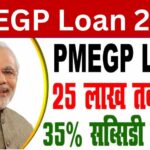4G to 5G Mobile: With the rapid evolution of mobile technology, 5G networks are transforming the way we connect, offering lightning-fast internet speeds, lower latency, and enhanced connectivity for everything from streaming to gaming. If you’re still using a 4G mobile device or network, upgrading to 5G can unlock a world of possibilities. But how exactly do you make the switch? In this comprehensive guide, we’ll walk you through the steps to convert your 4G mobile to 5G and activate 5G services seamlessly.
Understanding the Difference Between 4G and 5G
Before diving into the process, let’s clarify what sets 4G and 5G apart. 4G, or fourth-generation networks, have been the standard for mobile connectivity for over a decade, providing reliable internet speeds for most tasks. However, 5G, the fifth-generation network, takes things to the next level with:
- Faster Speeds: 5G can deliver speeds up to 10 times faster than 4G, ideal for downloading large files or streaming high-definition content.
- Lower Latency: 5G reduces lag, making it perfect for real-time applications like online gaming or video calls.
- Greater Capacity: 5G supports more devices simultaneously, which is crucial in crowded areas or smart homes with multiple connected devices.
- Improved Efficiency: 5G uses energy more efficiently, potentially extending your device’s battery life.
To enjoy these benefits, you’ll need to ensure your device, SIM card, and network provider are 5G-ready. Let’s break down the steps to make the transition.
Step-by-Step Guide to Converting 4G to 5G
Step 1: Check If Your Phone Supports 5G
The first step is to confirm whether your mobile device is 5G-compatible. Not all smartphones support 5G, as it requires specific hardware. Here’s how to check:
- Review Your Phone’s Specifications: Visit the manufacturer’s website or check your phone’s user manual to see if it supports 5G bands. Look for terms like “5G NR” (New Radio) in the specs.
- Check Settings: On most smartphones, you can verify 5G support in the settings:
- For Android: Go to Settings > Network & Internet > Mobile Network. Look for options like “Preferred Network Mode” and see if 5G is listed.
- For iPhone: Navigate to Settings > Cellular > Cellular Data Options. If 5G options like “5G On” or “5G Auto” are available, your iPhone supports 5G.
- Popular 5G Phones: Many modern smartphones, such as the iPhone 12 series and later, Samsung Galaxy S21 and above, Google Pixel 6 and newer, or OnePlus 9 and beyond, are 5G-ready.
If your phone doesn’t support 5G, you’ll need to upgrade to a 5G-compatible device. If it does, proceed to the next step.
4G To 5G Activate
Step 2: Verify 5G Network Availability in Your Area
5G networks are still rolling out globally, and coverage varies by region. Before attempting to activate 5G, confirm that your area has 5G coverage:
- Contact Your Carrier: Most mobile carriers provide coverage maps on their websites. For example, in the U.S., carriers like Verizon, AT&T, and T-Mobile have dedicated 5G coverage maps. In India, providers like Jio and Airtel offer similar tools.
- Use Coverage Apps: Apps like Opensignal or Ookla’s Speedtest can show 5G availability in your location.
- Check with Neighbors: If you’re unsure, ask friends or neighbors with 5G devices if they’re getting 5G signals.
If 5G isn’t available in your area yet, you may need to wait for your carrier to expand coverage. If it’s available, move on to the next step.
Step 3: Ensure You Have a 5G-Compatible SIM Card
Even if your phone supports 5G, your SIM card must also be 5G-ready. Older 4G SIM cards may not support 5G networks. Here’s what to do:
- Contact Your Carrier: Call your mobile service provider or visit their store to confirm if your current SIM card supports 5G. Most modern SIM cards issued in the last few years are 5G-compatible.
- Upgrade Your SIM: If your SIM card is outdated, your carrier can provide a new 5G-compatible SIM card, often free of charge or for a small fee. You can usually keep your existing phone number.
- eSIM Option: Some carriers offer eSIMs (embedded SIMs) for 5G. Check if your phone supports eSIM and if your carrier provides this option for easier activation.
Step 4: Subscribe to a 5G Plan
Many carriers require you to subscribe to a specific 5G plan to access their 5G network. Here’s how to ensure you’re on the right plan:
- Review Your Current Plan: Log in to your carrier’s website or app to check if your plan includes 5G access. Some carriers automatically include 5G in all plans, while others require a premium plan.
- Upgrade Your Plan: If 5G isn’t included, contact your carrier to switch to a 5G-enabled plan. Be sure to ask about any additional costs or data limits.
- Promotions: Carriers often offer promotional 5G plans or discounts for new 5G users, so inquire about any deals.
Step 5: Configure Your Phone for 5G
Once you have a 5G-compatible phone, SIM card, and plan, you need to configure your device to connect to the 5G network:
- For Android:
- Go to Settings > Network & Internet > Mobile Network.
- Tap Preferred Network Mode or Network Mode.
- Select 5G/LTE/4G/3G/2G (Auto) or 5G Only (if available).
- For iPhone:
- Go to Settings > Cellular > Cellular Data Options > Voice & Data.
- Choose 5G On (to always use 5G when available) or 5G Auto (to switch between 4G and 5G based on signal strength).
- Restart Your Phone: After changing settings, restart your device to ensure it connects to the 5G network.
Step 6: Activate 5G Services with Your Carrier
Some carriers require manual activation of 5G services, even with a compatible phone and plan. Here’s how to activate:
- Via Carrier App or Website: Log in to your carrier’s app or website and look for an option to “Activate 5G” or “Enable 5G Services.” Follow the prompts to complete activation.
- Customer Support: If you don’t see an activation option, call your carrier’s customer service or visit a store. They can activate 5G on your account remotely.
- OTA Update: Some carriers send an over-the-air (OTA) update to enable 5G. Ensure your phone’s software is up to date (Settings > Software Update).
Step 7: Test Your 5G Connection
After completing the above steps, test your 5G connection to ensure it’s working:
- Check Signal Indicator: Look at the status bar on your phone. If it shows “5G” or “5G+” (for enhanced 5G), you’re connected.
- Run a Speed Test: Use apps like Ookla’s Speedtest to measure your download and upload speeds. 5G speeds typically range from 100 Mbps to over 1 Gbps, depending on your carrier and location.
- Troubleshooting: If you don’t see a 5G signal, try:
- Moving to an area with stronger 5G coverage.
- Restarting your phone.
- Re-checking your network settings.
- Contacting your carrier for assistance.
Additional Tips for a Smooth 5G Experience
- Update Your Phone’s Software: Ensure your device is running the latest operating system, as updates often include 5G optimizations.
- Battery Management: 5G can consume more battery than 4G. If battery life is a concern, use “5G Auto” mode to switch to 4G when 5G isn’t necessary.
- Check for Carrier-Specific Instructions: Some carriers, like Jio in India, may require additional steps, such as sending an SMS or downloading a specific app to enable 5G.
- Stay Informed: 5G technology is evolving, so keep an eye on your carrier’s updates for new features or expanded coverage.
Common Challenges and How to Overcome Them
- No 5G Signal: If you’re in a 5G-covered area but don’t see a signal, ensure your phone’s firmware is updated and your SIM card is properly inserted. Contact your carrier if the issue persists.
- High Costs: Some 5G plans are pricier than 4G plans. Compare plans from different carriers to find a cost-effective option.
- Incompatible Device: If your phone doesn’t support 5G, consider trading it in or purchasing a budget-friendly 5G phone. Many mid-range models now offer 5G support.
Why Upgrade to 5G?
Switching to 5G isn’t just about faster internet—it’s about preparing for the future. From augmented reality apps to smart cities, 5G enables cutting-edge technologies that are shaping our world. By upgrading now, you’ll stay ahead of the curve and enjoy a smoother, more connected mobile experience.
Conclusion
Converting your 4G mobile to 5G and activating 5G services is a straightforward process if you follow the right steps. By ensuring your phone, SIM card, and plan are 5G-compatible, configuring your device correctly, and verifying coverage, you can unlock the full potential of 5G. Whether you’re streaming ultra-HD videos, gaming on the go, or connecting multiple devices, 5G offers a transformative experience. Take the plunge today and embrace the future of mobile connectivity!